How to Set Up SIMS Pay Account

16Sep, 2019
Assalamu Alaikum.wa Rahmatullaahi wa Barakatuhu
Dear Parent,
We have now replaced our school money system with SIMS-Pay. All payments for hot lunches, trips, events etc, are to be made on this new payment system. You need a registration code in order to set up your SIMS Pay account, please contact the school if you have not received the code.
Please note: The school can no longer accept card payments at the office as we do not have this facility anymore.
Please DOWNLOAD HERE the user manual for SIMS-Pay which will assist you to set up your SIMS Pay account.
Should you have any further queries please replay to this email.
JazakAllah Khair,
School Administrators
Al-Khair Preparatory and Secondary Schools
No comment yet! You will be the first to comment.